Introducing the Switch VoIP App!
Built on the proven Acrobits VoIP Client
What is VoIP?
Very simply, VoIP is sending telephone calls over the Internet. It stands for "Voice over IP".What can VoIP do for me?
VoIP can dramatically reduce your telephone costs. Utilising a VoIP SIP connection over the Internet, you can connect to
your telephone service, entirely free of connection charges, from anywhere in the world.
As long as you have access to a reasonably good Internet connection, you can log in from anywhere on Earth and receive
your calls just as if you were sitting at your office desk, for just 1.75 pence per minute - even if you're using our
VoIP client on your mobile phone! You can also place calls at UK prices, regardless of where you are.
Data charges may apply for mobile use, depending on your mobile package.
How can I gain a VoIP service
- Purchase any telephone number from Switch.
- In the SwitchINS portal, purchase the "VoIP Upgrade". There is a one-off £10+VAT set up charge.
- Download and install the Switch VoIP App, detailed on this page, or use any other SIP-capable softphone or SIP telephone.
- Enter your username and password in your app or phone, and start using the service immediately!
Check out the great features of Switch VoIP Acrobits Softphone:
- Full support for both Apple iPhone and Android devices
- Quick import of accounts from major VoIP Providers like Switch Telecom
- Call recorder and player, seamlessly integrated into the call history
- HD Wideband audio through G.722
- Excellent sound quality, includes the G.711 (ulaw and alaw) and GSM audio codecs. Make an in app purchase to add G.729 Annex A for great quality over 3G networks
- TLS support for encrypted SIP
- Audio codec manipulation, enabling you to prioritize the codecs used and disable ones you don’t want to use
- Comfortable and super-smooth user interface, fine-tuned specially for Android (Android version) or iPhone (iOS version)
- Easy, intuitive configuration
- Simultaneous registration of multiple SIP accounts, have multiple accounts registered to receive incoming calls and switch the account used for outgoing calls without leaving the keypad
- Android contacts integration. Easy to call anyone in your contacts via SIP
- Add new contacts directly from the softphone
- Ability to generate DTMF tones while in call, to control various PBX features or automated systems (use audio, rfc 2833 or SIP INFO)
- Speakerphone support
- Detailed call history
- Configurable RTP port range
- SIP Proxy support
- STUN server support, automatic service discovery using DNS SRV queries
- Phone number resolution. We present the phone numbers in a convenient format with grouped digits, display the flag and country name and even region/city name for some countries, including USA
How to configure the App to operate with Switch's phone services
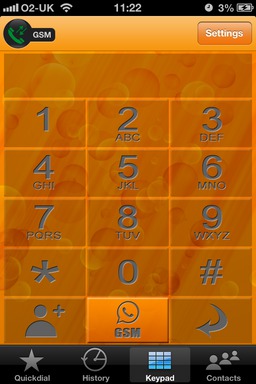 |
Step 1 Download and install the App from the Android Market or Apple App Store. Once it's running, tap "Settings" |
 |
Step 2 On the "Settings" screen, tap "Sip Accounts" |
 |
Step 3 On the "SIP Accounts" screen, tap the + in the top right hand corner |
 |
Step 4 Find "Switch Numbers" in the providers list. If necessary, select the "Sort By Name" option to obtain an alphabetical list, and scroll down to "S" to find us. |
 |
Step 5 If you have an existing account, you can simply enter your SIP connection details here. If you do not yet have a Switch account, it is possible to sign up here, with an on-going monthly fee, however if instead you do the following:
|
 |
Step 6 When prompted to apply the Visual Theme, tap "Apply" and then tap "Done" |
 |
Step 7 Your VoIP service is now ready to use! You should see a green icon in the top left corner with the name of your service, indicating that your line is registered and ready for use. |





